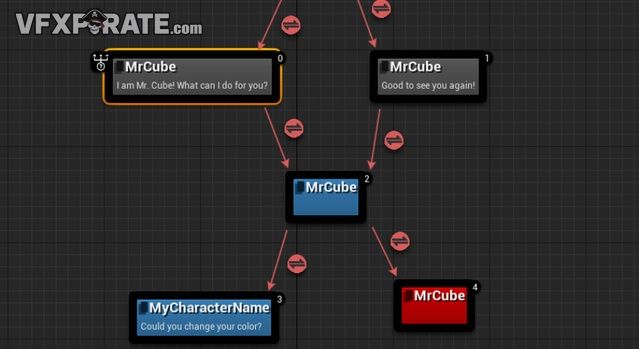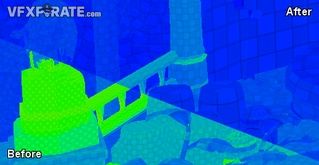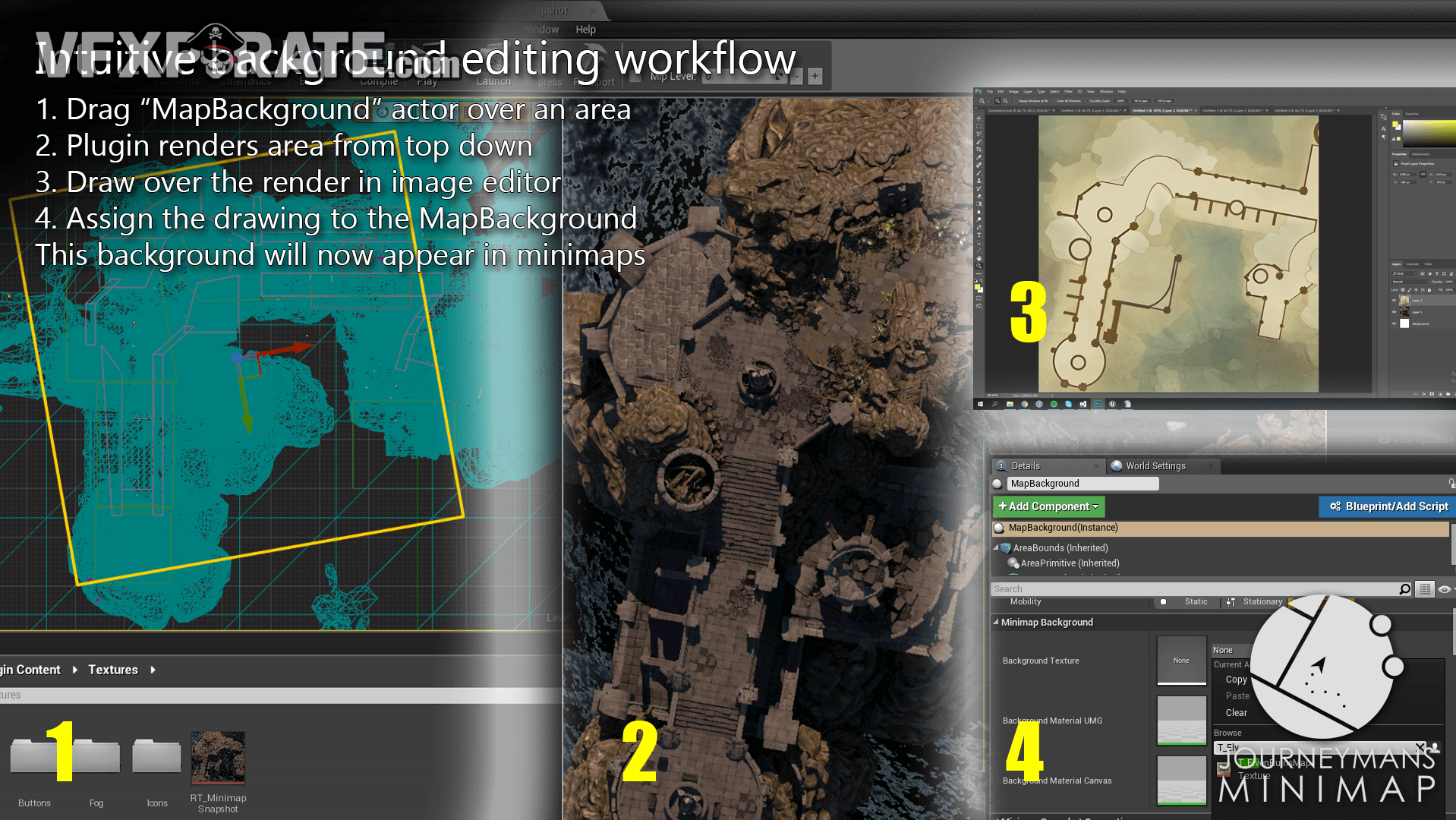
Description
April 29 2024 Update: Download links for UE 5.3 and 5.4 compatible versions of the example project added. Plugin updated to 5.4.
September 19 2022 Update: Fixed MapBackground not capturing scene correctly after a change introduced in Unreal Engine 5.0.3
March 7 2022 Update: Video Tutorial Part 1 added.
March 2 2022 Update: Featured in March Free Content! To celebrate this, I am working on a video tutorial. Please stay tuned. Added a Support Discord link. Updated the Example Project to target 4.27 instead of 4.25.
Preview / Trailer: Journeyman's Minimap features trailer
Shipped Title Highlight: Journeyman's Minimap in a multiplayer battle royale game
Video Tutorial **NEW March 2022**
Part 1: Minimap Basics
Part 2: Fog of War
Part 3: Advanced Backgrounds
Documentation: How to use PDF
Example Project 4.25: Targets UE 4.25
Example Project 4.27: Targets UE 4.27
Example Project 5.3: Targets UE 5.3
Example Project 5.4: Targets UE 5.4
Support Discord: https://discord.gg/mhwdRCW2Y3 *Link had expired, updated March 18 2022*
Support Email: [email protected]
Add one or more (mini-)maps to your game with customizable border, shape and transparency. Add icons to actors in C++ or BP. Customize icon animations with gameplay driven materials and hook your gameplay logic up to minimap UI events. Multiplayer compatible.
Icons are greatly customizable, such as in terms of texture, animated material, rotation, size in screen or world units, draw color and draw order. When an icon is outside the minimap it can appear as an arrow at the edge of the map. Any aspect of an icon's appearance can be changed during gameplay via C++ or BP.
Intuitively prepare background textures by dragging a volume into the world that will generate a top-down render, optionally with nav mesh, every time you move or nudge the volume. Draw over the render and assign it to the volume. It will then show up in the minimap. Supports automatic background texture switching in multi-floor dungeons and when transitioning between in and outdoors.
Add suspense to your game with the included fog of war feature. If used, minimap backgrounds start blacked out and players can move around to gradually uncover the map. The player and other actors can either temporarily reveal areas in fog to achieve MOBA/RTS style team vision, or permanently reveal visited areas for action RPG style exploration. Icons can show or hide in fog and fog values can be queried for gameplay purposes. A post process effect is included that can be used to render the fog in the world.

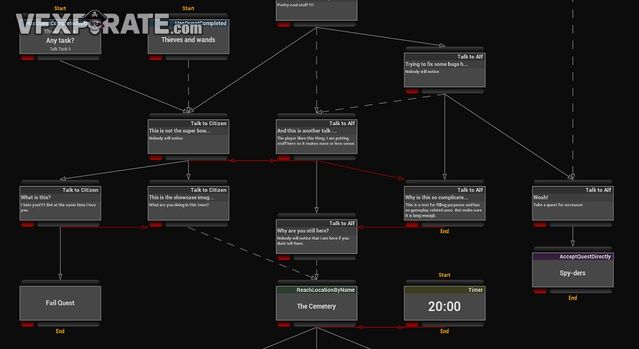
![Easy Vehicle Suspension [v2]](https://media.vfxpirate.com/fab/dd06cf38f1104036b956eee91a840273/0223c584.jpg)